The Première Vision APP Published on
Discover the Première Vision APP


Don’t wait for business opportunities – make them happen!
Let the Première Vision app do the work for you: highlight your presence at the show!
New! Try out the PV App’s new Networking feature:
Procedure for exhibitors:
Step 1 – Download the Première Vision App
Step 2 – Login to the App
→ Click top-left on Menu > Log In
→ Enter the email address you used to receive your Pass.
Step 3 – I fill in the verification code I received by e-mail.
Step 4 – Activate the Networking option and search for a contact.
→ Click top-left on Menu > Networking
→ Manage Your Contact Preferences
Step 5 – Send an “add” request to your future contact.
Step 6 – Once the request is accepted, start a private conversation and request an appointment.

Make the most of your participation at the show with the PV app:

Exchange contact details and easily find and access your contacts by scanning their e-pass.
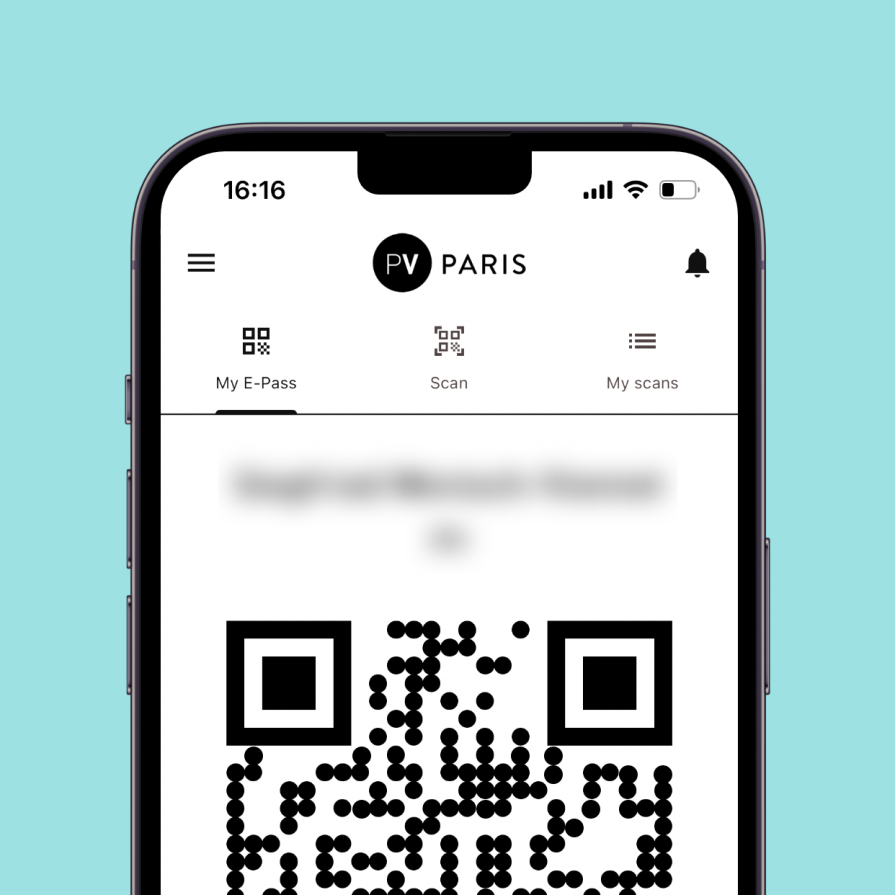
Simplify your show access: your e-Pass in 1 click.

Find your way with the interactive map.
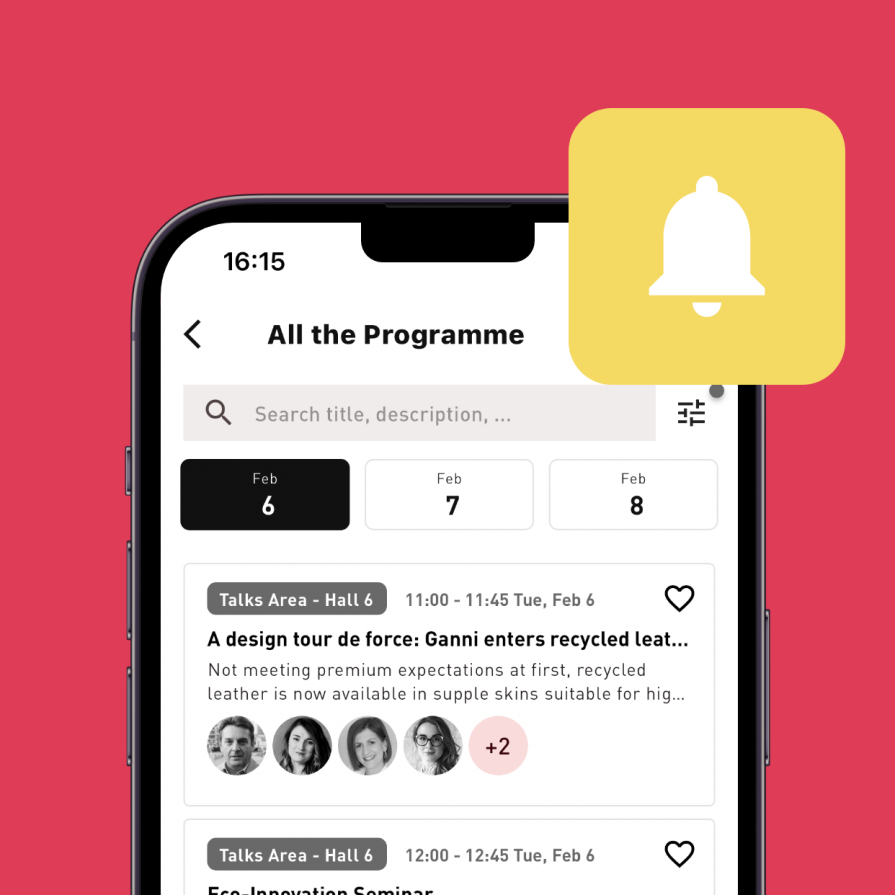
Check out the program of events taking place at the show.


Enjoy the show !


